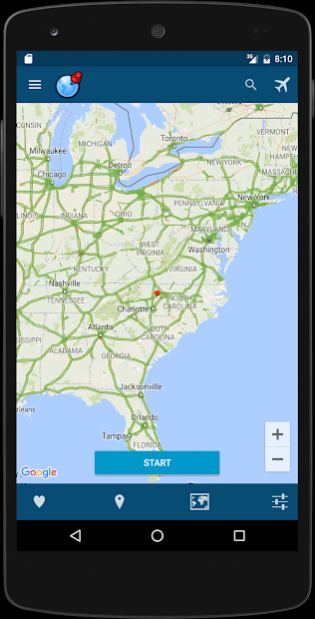Fake gps - fake location 3.673
Free Version
Publisher Description
Introducing Fake GPS - currently the best looking fake location app from all the fake location apps!
Trick your phone into thinking that it is somewhere else. You can be in Rome, London, New York or simply anywhere in the world. It’s simple and great fun to trick people with. You can use the app to pull a prank or show that you’re somewhere else as an excuse. It’s a simple idea with a lot of potential.
important note:
Some games will suspend your account if you will try to fake the location.
If you have an issue in a certain game 'GPS not found' then you need to disable the mock locations in the developer options.
How does it work?
1. First enable the developer settings on your device(on older versions it is not needed).
2. in the developer options enable mock locations.
3. set your location to be 'device only'(use only gps location).
4. open the app, move the red dot anywhere you like and click on the 'play button'.
5. To stop the fake gps location simply click on the pause button.
How to use guide:
https://places.app/how-to-use-fake-gps-for-android/
Important notes:
- This fake location app requires to have play services and maps installed.
- It might not work with some apps, but it works with fb,whatsapp,twitter etc.
- it doesn't work with viber since it requiters network location enabled.
- if the app stops working, or behaving strangely then simply restart the device.
Feel free to contact me by email for anything regarding this app : gimp.and@gmail.com
About Fake gps - fake location
Fake gps - fake location is a free app for Android published in the System Maintenance list of apps, part of System Utilities.
The company that develops Fake gps - fake location is Andev. The latest version released by its developer is 3.673. This app was rated by 2 users of our site and has an average rating of 5.0.
To install Fake gps - fake location on your Android device, just click the green Continue To App button above to start the installation process. The app is listed on our website since 2019-06-28 and was downloaded 325 times. We have already checked if the download link is safe, however for your own protection we recommend that you scan the downloaded app with your antivirus. Your antivirus may detect the Fake gps - fake location as malware as malware if the download link to com.fakegps.mock is broken.
How to install Fake gps - fake location on your Android device:
- Click on the Continue To App button on our website. This will redirect you to Google Play.
- Once the Fake gps - fake location is shown in the Google Play listing of your Android device, you can start its download and installation. Tap on the Install button located below the search bar and to the right of the app icon.
- A pop-up window with the permissions required by Fake gps - fake location will be shown. Click on Accept to continue the process.
- Fake gps - fake location will be downloaded onto your device, displaying a progress. Once the download completes, the installation will start and you'll get a notification after the installation is finished.